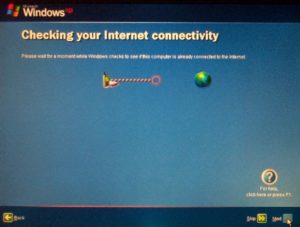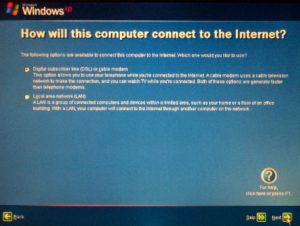Windows for the Inxperienced
Chapter 1 – Page 4
Initial Configuration
When you turn your new computer on for the first time it will present you with a Welcome screen, which informs you that you need to spend a few minutes setting up your new computer.
It tells you that to continue, you need to click the Next icon at the bottom right of the screen. The next screen will automatically check whether or not your computer is already connected to the Internet.
The next screen will ask you how you want to connect to the Internet.
You can skip this step by clicking the Skip icon at the bottom of the screen. We recommend you skip this step, as you probably don’t know yet how you will connect to the Internet.
Previous Page      Table of Contents      Next Page